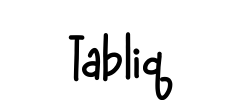HUION Inspiroy 2 Large 10x6 Inch Drawing Tablet with Battery-Free Stylus, 8 Custom Keys & Scroll Wheel - Digital Art Graphics Tablet for Mac, PC, Mobile - Perfect for Artists, Designers & Online Teaching (Black, 2023 Model)
$54.99
$99.99
Safe 45%
HUION Inspiroy 2 Large 10x6 Inch Drawing Tablet with Battery-Free Stylus, 8 Custom Keys & Scroll Wheel - Digital Art Graphics Tablet for Mac, PC, Mobile - Perfect for Artists, Designers & Online Teaching (Black, 2023 Model)
$54.99
$99.99
45% Off
Delivery & Return: Free shipping on all orders over $50
Estimated Delivery: 10-15 days international
18 people viewing this product right now!
SKU: 32558020
Guranteed safe checkout
Description
The video showcases the product in use.The video guides you through product setup.The video compares multiple products.The video shows the product being unpacked. Previous page Scroll Into Efficiency Adjust brush size easily with the intuitive scroll wheel and start painting quickly. Write And Draw Like On Paper Feel greater friction and bring a paper feel when you draw and write on Inspiroy 2. Connect to Your Favorite OS Works with Mac, Windows, Linux PC, ChromeOS 88 or later as well as certain Android phones & tablets. Compact & Slim Design You can easily pack it in your laptop bag and brought it to the coffee shop for on-the-go creation. Available for Left-handed Artists The press keys and Scroller are placed symmetrically, you can adjust the tablet 0°~180°. Next page 1 Unique Scroll Wheel 2 High-fricition Texture 3 Multi-OS Compatibility 4 great for on-the-go 5 Available In Left Previous page One Press Key, Three Functions 3-Set 8 Customized press keys, with button preview interface, without memorizing it. 1st Group Keys By pressing any of the group keys, the corresponding group of shortcuts will be enabled. 2nd Group Keys This is only the recommended key, which is different from the actual default key. 3rd Group Keys If you like listening to music, you can set up a group of multimedia Keys to have higher creativity. Next page 1 3 Group Customized Keys 2 Group Keys for Photoshop 3 For Photoediting 4 Group Key for Multi-Media Get Total Digital Freedom Digital Creativity Inspiroy 2 L is a creative editing tablet designed to speed up content creation whether it’s illustration, animation, graphic design or photo editing. Work From Home Digital pen technology helps you annotate documents, and make presentations with ease while working from home or in a video conference. Digital Classroom Sketch shapes, write formulas & equations with Huion graphics tablet on computer is easier. It's ideal for subjects like math, biology, or physiology. Electronic Signature A more convenient solution for signing documents electronically is using Huion pen and tablet. Digital pen technology is designed for paperless office Model name Inspiroy 2 L Product Size & Weight 352.5 × 208.7 × 7.5mm (13.88 x 8.22 x 0.3inch); 600g (1.32lb) Shortcut Keys 1 Scroll wheel & 3-Set 8 customized press keys Pen included PW110 Pen Features PenTech 3.0, Battery-free EMR, 8192 pen pressure, ±60° tilt, 5080 LPI pen resolution, >260PPS report rate Working Area PC Mode: 266.7 x 166.7mm (10.5 x 6.56inch); Phone Mode: 166.7 x 83.35mm (6.56 x 3.28inch) OS Compatibility Windows 7 or later, macOS 10.12 or later, Android 6.0 or later, Linux(Ubuntu 20.04 LTS) What's in the box 1x drawing tablet, 1x digital pen, 1x USB-C cable, 1x OTG adapter, 10x replacement nibs, 1x pen holder, 1x quick start guide Does this tablet need to connect to a computer? Yes, it is not a standalone tablet. It must be connect to PC/smartphone/tablet to work. How to know if my mobile phone or tablet is compatible with this tablet? Your phone or tablet must be equipped with Android 6.0 or above and should have OTG function. If you are not sure, please consult us for further information. What pen technology does the PW110 employ? The battery-free pen PW110 is powered by Huion PenTech 3.0, which improves user experience over the previous PenTech 2.0. It has a short retraction distance and can provide a more stable and natural drawing experience with improved accuracy delivery. What are the improvements on the battery-free digital pen PW110? 1.PW110 has a longer silicone grip, which provides a more comfortable grip experience and reduces fatigue after long use.2.Anti-slip grip prevents sweating and slipping.3.The buttons on the pen keep the same height as the pen body against wrong press Is it only for drawing or can I use it with other software? It can replace computer mouse and be used for image editing, illustration, animation, graphic design, annotation, online learning, remote working with most creative software as well as many online learning applications and platforms on PC and Mac.
More
Shipping & Returns
For all orders exceeding a value of 100USD shipping is offered for free.
Returns will be accepted for up to 10 days of Customer’s receipt or tracking number on unworn items. You, as a Customer, are obliged to inform us via email before you return the item.
Otherwise, standard shipping charges apply. Check out our delivery Terms & Conditions for more details.
Reviews
*****
Verified Buyer
5
I previously tried to use an entry-level Wacom pen tablet years ago and never enjoyed it. I'm sure most of that was on my lack of experience, but some of it can be chalked up to the small drawing area and the fact I never enjoyed how Illustrator handled brushes. In the end, if was always better to just use a mouse.The rise in free (or inexpensive) painting apps lately inspired me to get another pen tablet and try again. Wacom's products were too expensive for something I might not enjoy, but research led me to the Inspiroy 2. For a much cheaper price I got a larger drawing area and a solid tablet with (a) more buttons and (b) a scroll wheel.The value is terrific, but how does it perform? Terrific! I was able to buy extra nibs for $10 that are made of felt, so they give more friction on the tablet (I don't remember my Wacom pen allowing that). The pressure sensitivity seems to work just fine though I have little to compare it too, and overall my experience has been well worth my purchase. If you are looking for a beginner tablet, absolutely start here and bump up to something elite as your talent grows. I also feel that drawing apps have come a long way. Adobe Fresco's brush engine, for example, is far better than anything Illustrator has and the vector brushes in Fresco are fantastic.My only complaints come from a few quirks with the Huion app that is used to specify the actions for each button. I'm left-handed so I work with this turned upside down. The Huion app lets you turn it 90 or 180 degrees to accommodate your needs. That all works fine. What could be better, though, is that when you tell the app you are working with it turned 180 degrees, picture of the tablet in the app doesn't also turn 180 degrees. So, I have to specify the functions of each button while trying to figure where it will be once the tablet is spun around. That's a simple change they can make in software -- and I hope they do. I also found that a change to the button functions is not immediately represented when using UWP apps, like Adobe Fresco. Sometimes, I have to restart the Huion app or unplug and re-plug in the tablet.Those are small issues overall and do not kill the experience.